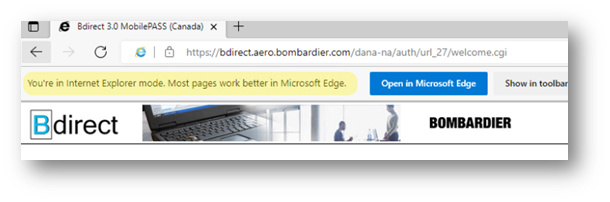Microsoft is removing access to Internet Explorer as of the 15th of June.
To ensure business continuity, we have prepared a simple process to use bdirect in Edge explorer.
- Open Edge explorer and go to Options (…) then Settings
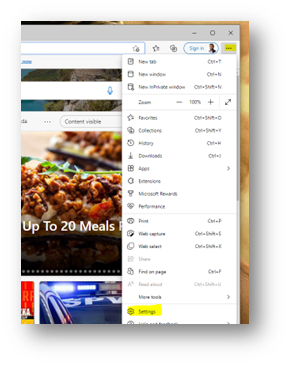
2. Go to “Default Browser”, Change Default to “Allow”, and Click on Add
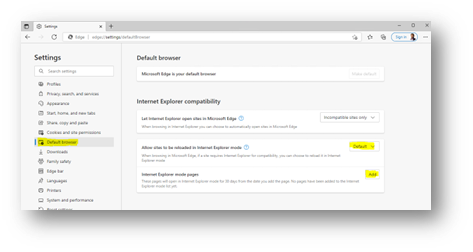
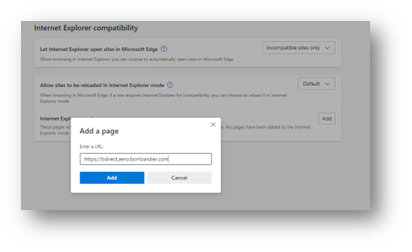
4. Please note that you might have to re-add the link in 30 days
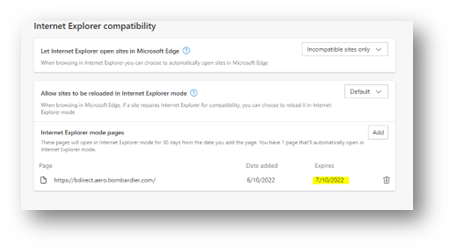
5. Go to bdirect link,
click on options (…),
then click “Reload in Internet Explorer Mode”
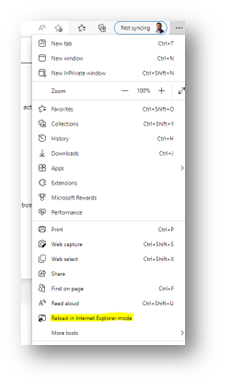
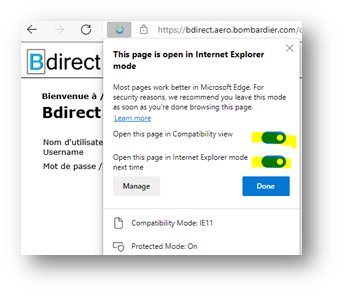
7. If successful, Edge will show that the website is loaded in IE compatibility mode